BYOD 2026
Years 3, 4, 5 and 6 are
Bring Your Own Device (BYOD)
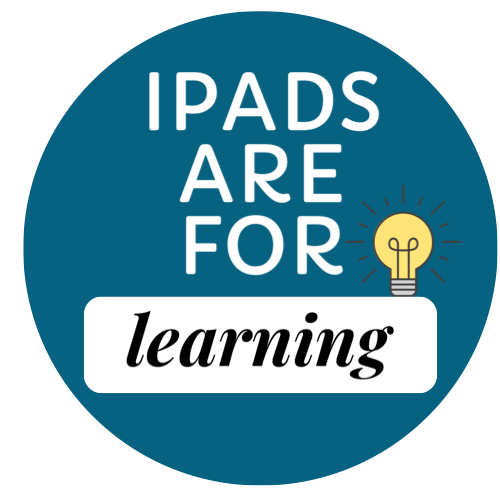
Our Parent Handbook includes information of what to buy, how to set up an iPad for learning and, student and parent responsibilities.
 How to setup iPad for Learning.pdf
How to setup iPad for Learning.pdf
 Setting up Apple ID with One Apple Device.pdf
Setting up Apple ID with One Apple Device.pdf
 BYOD Apps List.pdf
BYOD Apps List.pdf
 BYOD Parent Handbook and FAQs.pdf
BYOD Parent Handbook and FAQs.pdf
 BYOD User Agreement.pdf
BYOD User Agreement.pdf
Do you need to purchase a new device?
Please find information below. Optional purchasing information below. Families can purchase an iPad from any where, in any way they see fit.
iPad Gen 10 or above are best suited to our program. We recommended families purchase the newest iPad (according to their budget) when students enter Year 3 as these devices will be suitable right through to Year 6.
JB Hi-Fi
 BYOD_FLYER_Parents.pdf
BYOD_FLYER_Parents.pdf
 BYOD_How to order_Flyer_School.pdf
BYOD_How to order_Flyer_School.pdf
Portal link is https://byod.jbhifi.education/
SCHOOL CODE: NVSSBYOD2026
Parent Support Links
www.jbeducation.com.au/support
https://byod.jbhifi.education/faqs